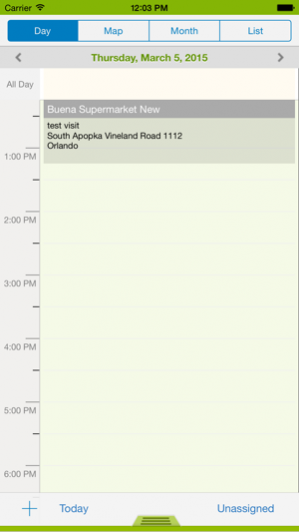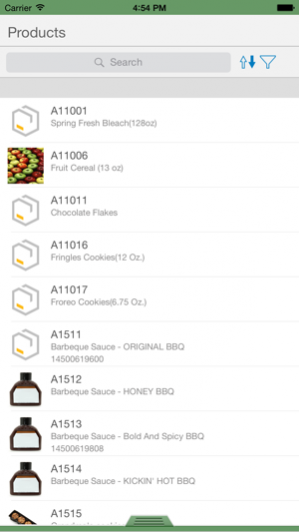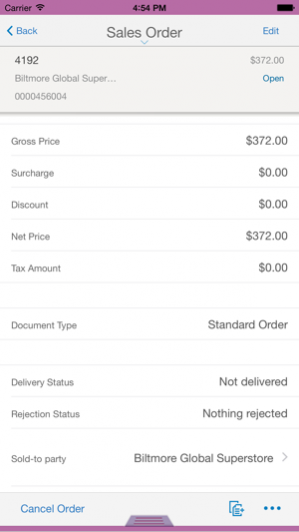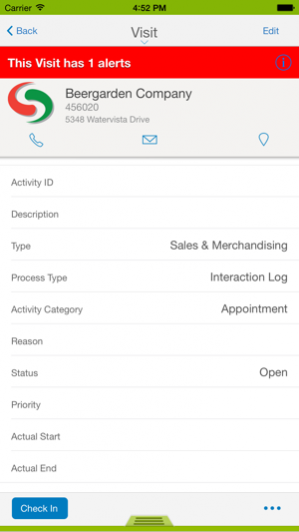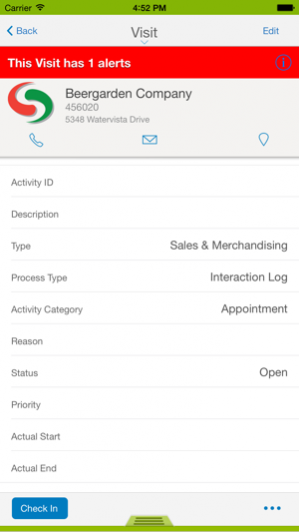SAP Retail Execution V3.4 3.4.7
Free Version
Publisher Description
The SAP Retail Execution mobile app for iPhone and iPad enables consumer products manufacturers to enhance their sales execution with retailers anywhere and anytime. The app accesses the SAP Customer Relationship Management (SAP CRM) application and allows merchandisers and sales reps to coordinate store visits, conduct audits and surveys, verify planograms, and take orders. Key features of SAP Retail Execution for iPhone and iPad • Execute and reschedule visits • Access history of previous visits, notes, and photos • Conduct surveys, promotion compliance, and planogram checks • Perform audits to gather information about in-store products • Propose orders to replenish/change product mix based on previous orders, including hybrid pricing • Create and manage returns during visits • Create service requests and manage trade assets Note: To use the SAP Retail Execution mobile app with your business data, you must be a user of SAP CRM (the SAP ERP application is optional), with mobile services enabled by your IT department. You can try the app out first using sample data.
Dec 9, 2017 Version 3.4.7 • Compatibility of SAP Retail Execution 3.4 with SAP Mobile Platform 3.0 SDK • Support of Sales BOM • Navigation to the product details from sales order items • Basic validation in sales order • Sales order line item extensibility • Usage of promotion in sales order • Search options in sales order • Return reason in return order • Dynamic partner selection while creating sales order • Search and sort option for promotion object • User preference for visit duration on client • Ability to add historical visit from the client • Support of attachments in tasks • Automatic assigning of default contact in a visit • Searching and grouping of unassigned activities • Ability to add additional participants to a visit • Filtering of customers in List and Map views using customer groups • Assigning of marketing attributes from the client • Maintaining the contact validity dates from the client • Displaying account relationships in different blocks • Assigning favorites to an account and using it perform quick transactions • Ability to configure sync profile • Remote configuring of server settings • Restriction of flow of orders to SUP based on back end configuration. • Back up of unsynced data • Filtering and sorting of columns within activity journal • Ability to collapse and expand sections of the survey • Support of list of values for transaction types and product attributes • Navigation to the object for which an alert is relevant
About SAP Retail Execution V3.4
SAP Retail Execution V3.4 is a free app for iOS published in the Office Suites & Tools list of apps, part of Business.
The company that develops SAP Retail Execution V3.4 is SAP SE. The latest version released by its developer is 3.4.7.
To install SAP Retail Execution V3.4 on your iOS device, just click the green Continue To App button above to start the installation process. The app is listed on our website since 2017-12-09 and was downloaded 6 times. We have already checked if the download link is safe, however for your own protection we recommend that you scan the downloaded app with your antivirus. Your antivirus may detect the SAP Retail Execution V3.4 as malware if the download link is broken.
How to install SAP Retail Execution V3.4 on your iOS device:
- Click on the Continue To App button on our website. This will redirect you to the App Store.
- Once the SAP Retail Execution V3.4 is shown in the iTunes listing of your iOS device, you can start its download and installation. Tap on the GET button to the right of the app to start downloading it.
- If you are not logged-in the iOS appstore app, you'll be prompted for your your Apple ID and/or password.
- After SAP Retail Execution V3.4 is downloaded, you'll see an INSTALL button to the right. Tap on it to start the actual installation of the iOS app.
- Once installation is finished you can tap on the OPEN button to start it. Its icon will also be added to your device home screen.